Over the last few months, I've met with countless organizations interested in livestreaming, and while many see a strong revenue potential, the question of cost inevitably comes into play as they start to think about a monetization strategy that is not only sustainable, but also scalable.
Whether you're streaming a free skate competition, an exclusive album listening party, or a high stakes live shopping event with flash sales, understanding how streaming works—and more importantly, how it's priced—can mean the difference between a profitable program and unexpected budget overruns.
Let's break down what really happens when you hit that "Go Live" button, and understand how operating expenses will shape your business model and profitability.
The Four Major Cost Drivers in Livestreaming
As grassroots sports, creators, and event organizers recognize livestreaming as a critical revenue and engagement channel, understanding the economics behind livestreaming and delivery becomes essential for growth. The challenge lies in balancing infrastructure investments required for quality streaming against the unpredictable nature of demand. Let's examine the cost structure of livestreaming platforms, breaking down the four fundamental components that drive your monthly expenses: computing power for real-time video processing, global delivery networks for worldwide distribution, robust infrastructure that ensures uninterrupted service, and the often overlooked maintenance required to manage and monitor it.
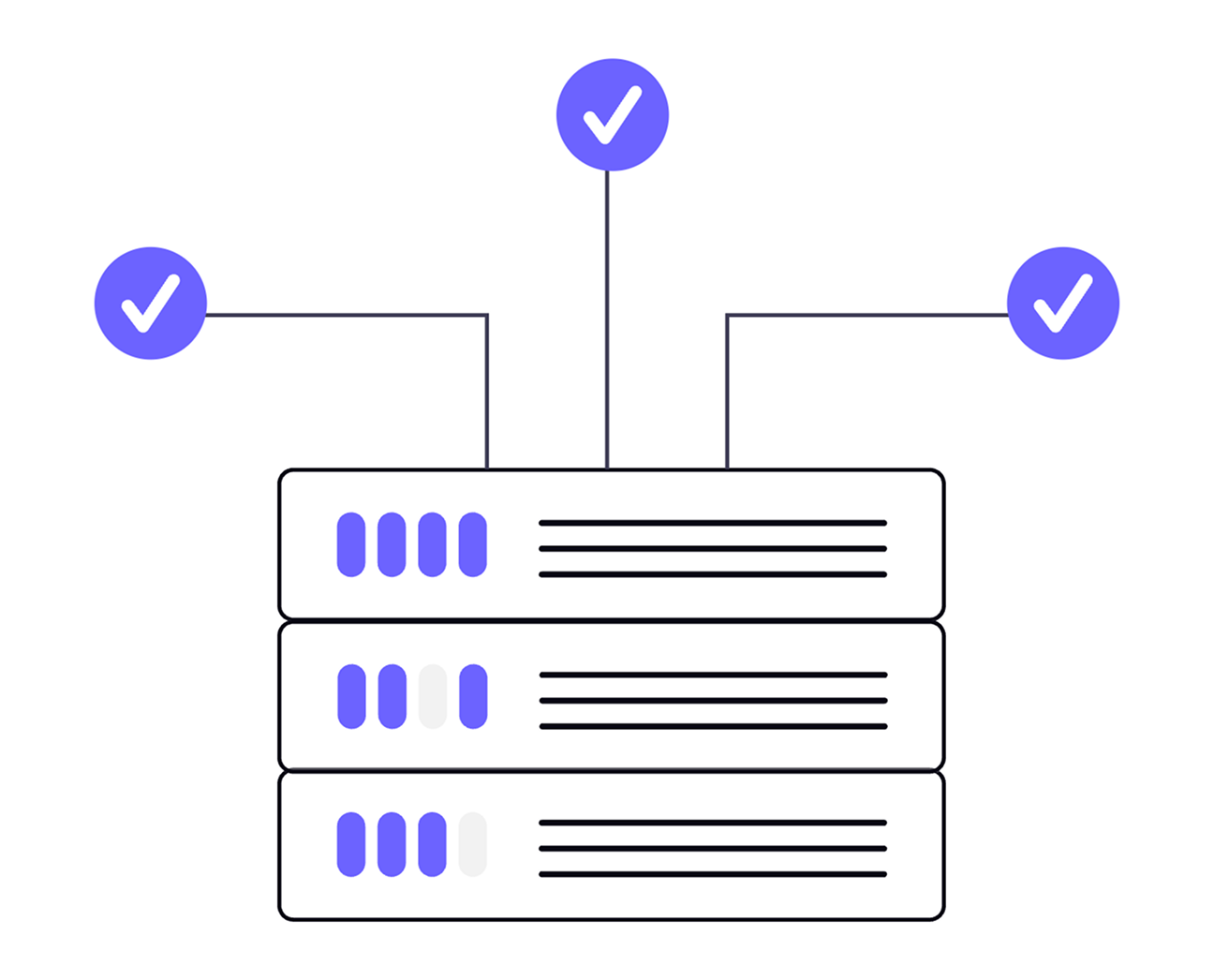
The Heavy Lifting: Computing Power
The biggest cost in streaming comes from the sheer processing power needed to handle live video in real time. When someone starts a livestream, their video must be transcoded, or instantly be converted into multiple versions – high quality for viewers with fast internet, lower quality for mobile devices, and everything in between – all while keeping delays under one second. The more complex your video (higher resolution, multiple camera angles, AI integration), the more processing power you need, which drives up the cost. Live broadcasting requires powerful servers running 24/7, and streaming infrastructure must be ready for peak demand at any moment.
Global Delivery: Getting Video Everywhere, Fast
Once your video is processed, it needs to reach viewers around the world in under a second to feel "live." This requires a powerful network of servers strategically placed in the various regions where viewers are located. Video content is inherently data heavy, and the bandwidth for delivering data around the world can be significant.
But unlike transcoding costs which remain largely fixed per stream regardless of audience size, delivery costs follow more nuanced pricing structures. For example, if you regularly exceed 100 concurrent viewers or have an international audience, a CDN becomes essential and should be budgeted as an additional cost. Most CDN providers offer volume discounts as your total bandwidth usage increases. Additionally, geographic spread matters; 10,000 viewers scattered globally can cost more per viewer than the same number concentrated in major metros where CDN infrastructure is dense.
Reliability: The Infrastructure Tax
While traditional web applications can gracefully degrade during peak loads, livestream viewers expect consistent high quality and have zero tolerance for buffering and downtime. This necessitates redundant systems, backup servers, auto-scaling, and sophisticated monitoring. Unlike computing and delivery costs that scale with usage, reliability costs function more like insurance – a fixed overhead that must be maintained regardless of whether you have 10 viewers or 10,000.
Maintenance: The Hidden Fourth Pillar
While computing, delivery, and reliability form the visible infrastructure costs, there's a fourth cost that does not materialize until after deployment: ongoing maintenance.
Most organizations underestimate or completely overlook this fourth cost when evaluating streaming solutions. If you're building and hosting your own infrastructure, these costs can become substantial. For example, a basic web video player is usually adequate for on demand content, but with livestreaming, sophisticated logic is required to seamlessly switch between HLS for mobile devices, WebRTC for low-latency desktop viewing, and fallback protocols when networks degrade, all while maintaining a consistent user experience. This demands expertise across video engineering, DevOps, networking, and real-time systems.
Streaming platforms like Native Frame bundle maintenance into usage fees, providing you with full time infrastructure management without the cost and complexity of hiring an internal team. Rather than building and maintaining your own video infrastructure, you can focus your development resources on your core product. But how are platform usage fees actually calculated? The answer lies in a critical metric that is the primary driver of platform costs.
Why Peak Usage Matters More Than Total Usage
The most important factor in platform costs isn't how much total time users stream or viewers watch in any given month - it's how many separate streams are running simultaneously during the busiest moments. In the streaming industry, this is commonly referred to as “peak concurrent streams”.
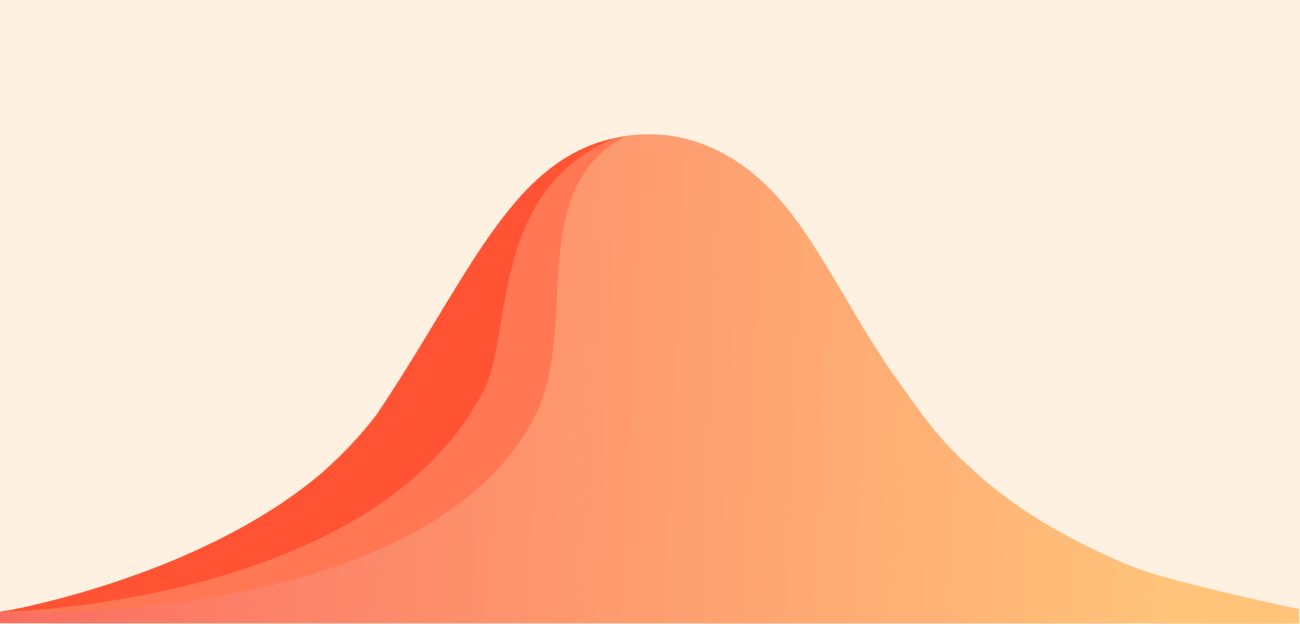
If you live or know someone who lives in Texas, you may remember the disastrous power grid outage of 2021. The grid failed not because of total energy consumption over the month, but because as temperatures plummeted, households cranked their heat simultaneously, creating a peak demand that exceeded capacity. Similarly, streaming infrastructure is set up to process the peak number of concurrent livestreams from any given customer.
This matters because once your capacity is set for the maximum number of streams running simultaneously, duration becomes irrelevant to your costs. Let's look at a real world example: a regional surf organization monitoring conditions at 5 different beach breaks along the coast. They run cameras 24/7 to capture night sessions, dawn patrol, mid-day conditions, and evening glass-offs, totaling 216,000 streaming minutes per month.
Despite this high volume of streaming, their peak concurrent usage is straightforward: 5 streams—one camera per beach, all running simultaneously around the clock. Each location needs continuous coverage to provide real-time surf conditions whenever surfers want to check waves.
Using Native Frame's current rates for both peak usage and per minute, this surf organization saves $1827/month with peak usage pricing, capturing night sessions, dawn conditions, and early morning swells without any additional fees. Peak usage pricing rewards efficiency; you're not penalized for keeping cameras live as long as your infrastructure resources are provisioned.
With peak usage pricing:
- 5 concurrent streams × $522 = $2,610/month (unlimited hours)
With per minute pricing:
- 216,000 minutes × $0.020542 = $4,437/month
Savings with peak usage pricing: $1,827/month
The Per Minute Pricing Paradox
Given that peak concurrent streams drive actual infrastructure costs, you might wonder why per minute pricing dominates the streaming industry. The reality is that per minute pricing exists for two fundamental reasons: most organizations don't operate at the volume to justify dedicated resources, and for those that do, peak usage is unknown until they've been streaming for some time.
When you're launching a streaming initiative, you're essentially flying blind on capacity planning. How many users will adopt livestreaming? Will event organizers cover multiple simultaneous shows or focus on a few prime events? How does livestreaming demand shift when you go from a free ad-supported model to a paid model with premium features? Reliable usage patterns emerge only after months of real world data across different content types, time slots, and audience segments.
Even more critically, many organizations simply don't stream enough to warrant the complexity and cost of dedicated infrastructure. An early stage platform streaming live music performances, shopping events, or athletic competitions may need streaming capacity only for select events rather than continuous streaming. For these use cases, paying for an infrastructure on standby that is sized for peak demand makes no economic sense.
Let's revisit the same surf organization with a completely different use case: broadcasting competitions rather than continuous monitoring. They coordinate events at various breaks around the world—Hawaii, Indonesia, Australia, Portugal—but competitions only happen a few times per month when conditions align.
During competition days, they need to stream multiple heats simultaneously across different divisions (men's, women's, juniors, longboard), requiring 5 concurrent streams. However, competition windows are brief and event dependent:
Monthly streaming pattern:
- 3 competition days per month
- 8 hours of coverage per event (waiting for conditions, heats, finals)
- 5 concurrent streams during competitions (different divisions/heats)
- Total: 3 events × 8 hours × 60 min × 5 streams = 7,200 minutes/month
With per minute pricing:
- 7,200 minutes × $0.020542 = $148/month
With peak usage pricing:
- 5 concurrent streams × $522 = $2,610/month
Savings with per minute pricing: $2,462/month
For this competition-focused model, per minute pricing is dramatically cheaper. They're paying for actual event hours rather than maintaining excess processing power. The sporadic, event-driven nature of competition broadcasting—even with higher concurrent needs during events—makes per minute billing the clear winner when total usage stays low.
Per minute pricing thrives because it eliminates both the guesswork and the commitment. Whether you're testing a new format with uncertain demand, or you have with predictable but moderate usage, you're not locked into capacity predictions or paying for infrastructure that sits idle most of the time.
This model works by allowing multiple organizations to share the same pool of streaming resources, with costs split based on actual usage rather than reserved capacity. Since these shared resources aren't dedicated to any single customer, the infrastructure can dynamically scale up during high demand periods and scale down when usage drops, maximizing efficiency across the entire platform. This flexibility is invaluable not just during the experimental phase, but for any organization whose streaming needs don't justify the overhead of dedicated resources.
For most businesses, it takes 6-12 months of consistent streaming before clear usage patterns emerge, and even then, many find that their total usage is below the threshold where dedicated resources are cost effective. This is why per minute pricing, despite not reflecting true infrastructure economics, remains the practical choice for the majority of streaming use cases.
Choosing the Right Model for Your Needs
We've seen every variety of streaming scenarios —from startups testing their first live events to established platforms managing hundreds of concurrent streams. And because we love saving you money, we offer both per minute pricing under our pay-as-you-go model, and private cloud plans priced for high volume efficiency.
Not only that, we're the only streaming platform designed to truly grow with you, offering a seamless migration path from pay-as-you-go to private cloud as your usage evolves. Rather than platform changes, API rewrites, and disruption to your users, we provision your environment while maintaining your existing API keys, streaming URLs, and webhook configurations.
Want to ballpark some numbers for your streaming costs? Head over to our handy price estimator, make a few guesses, and see where you might land. If you're interested in testing a livestream integration directly into your application, drop me a line at kate@nativeframe.com. I love diving into the specifics of different use cases, and if you're a good fit for our partner program, we can work with you on integration and a no cost beta period.

%201%20(1).webp)




.png)
.webp)

.png)


.png)




.avif)
.avif)
.avif)


.avif)
%20(1).avif)
.avif)
.avif)

.avif)
.avif)


.avif)


.avif)
